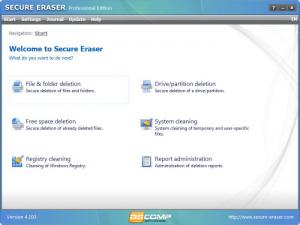Secure Eraser
5.102
Size: 5.59 MB
Downloads: 5119
Platform: Windows (All Versions)
Whenever you delete a file or folder from your computer, this data is not actually completely removed, but just hidden inside the hard disk's clusters. Anybody can recover these deleted files and folders using specialized recovery software. This may represent a serious problem in case you want to sell your computer or hard disk and you accidentally delete a lot of personal and private information.
Fortunately, there are certain applications which allow you to completely remove files and folders from your computer, making them impossible to recover. One such application is Secure Eraser. As the name clearly states, this Windows program can improve your security and privacy, by enabling you to remove all your personal data from any hard disk.
After installing the application, the user will be able to choose several removal options in the graphical interface of Secure Eraser. As such, he will be able to select just the files and folders that should be removed, remove an entire partition or just clean up the free space, thus eliminating any file traces present on the hard disk.
But the functionality of Secure Eraser doesn't stop here, as it also includes a tool for removing temporary and obsolete data from your hard disk, thus improving system performance and stability. There is also a tool which allows you to clean up your system registry, by removing unnecessary keys and values. Each of these tools allows you to select which type of data should be removed, for example only temporary files or only ActiveX objects.
Pros
It allows you to completely remove any file or folder from your computer, thus improving privacy and security. Besides that, it can completely remove all the data from a hard disk partition and can also clean up free space. Furthermore, there is a tool for removing temporary files and one for cleaning the registry, by finding and removing unnecessary keys and values.
Cons
In case the user accidentally removes a file or folder, there is no option for reversing the deletion process. Secure Eraser allows you to securely erase any file or folder from your computer and also clean up your hard disk and registry from useless and obsolete data.
Secure Eraser
5.102
Download
Secure Eraser Awards

Secure Eraser Editor’s Review Rating
Secure Eraser has been reviewed by Jerome Johnston on 25 Jan 2013. Based on the user interface, features and complexity, Findmysoft has rated Secure Eraser 5 out of 5 stars, naming it Essential